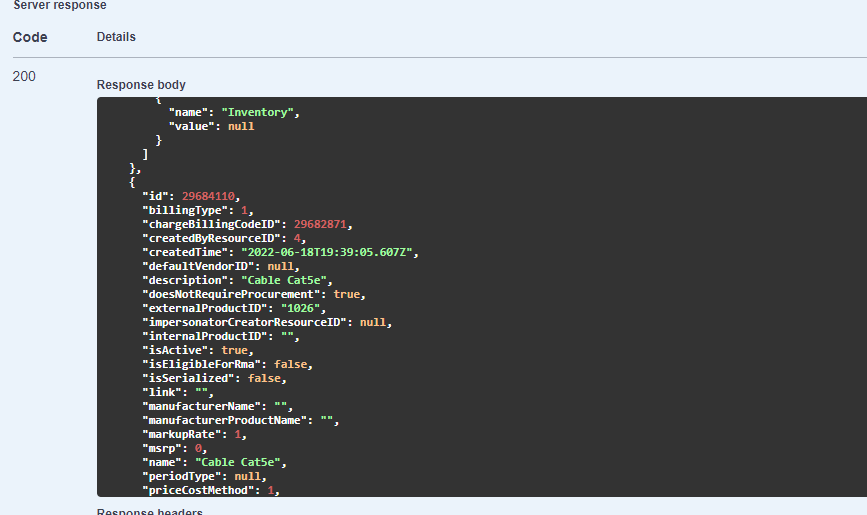You will like to map at field in Autotask PSA with a field in Business Central, this can be straightforward as when map Name , addressee etc., or some kind of tricky. Or you can use UDF mapping
In the document attached, ready to download, handle when it’s get tricky.
The tricky about this is that what you see in Autotask is not what you get out of Autotask.
In this case you see Product Category is PC, in Autotask, but the API/integration output/return is 29682871
So PC = 29682871, see the below print screens
In Business Central you have Inventory Gen Posting Group named PC, and you like map PC in Autotask with PC in Business Central or the other way around
So to do that you have to get around to transform “PC > 29682871 > PC”,
When it´s setup it´s work in booth’s directions.
See how its done when downloading the below mappingsetup.pdf