Setup in Nettailer
In Nettailer setup some informationen must be added for connect to Business Central and a websevice must be created in BC
Here are the fields in Nettailer you must apply informations and below is the How To

1. For the URL . Create a new Webservice in BC as showen, and copy the Blue into Nettailer 1.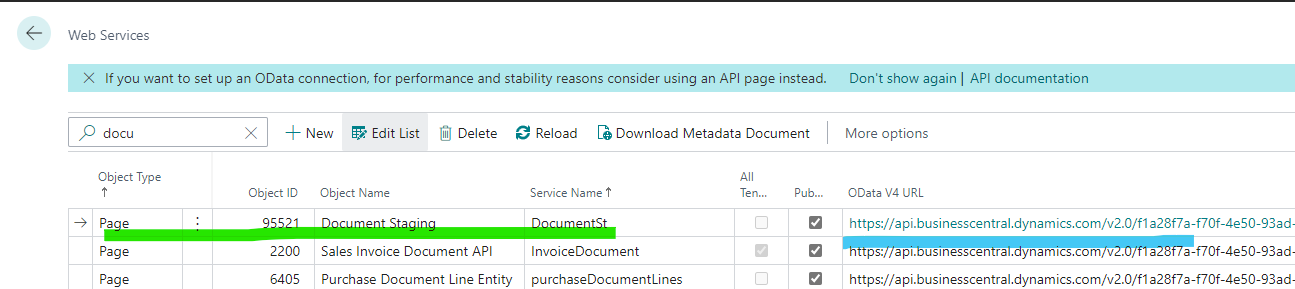
2. Copy value from here and add to Nettailer 2.
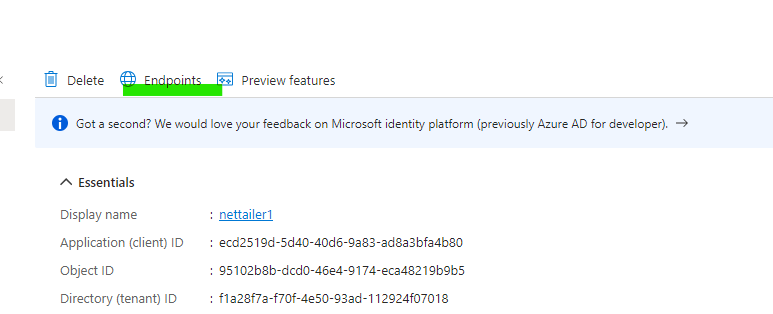
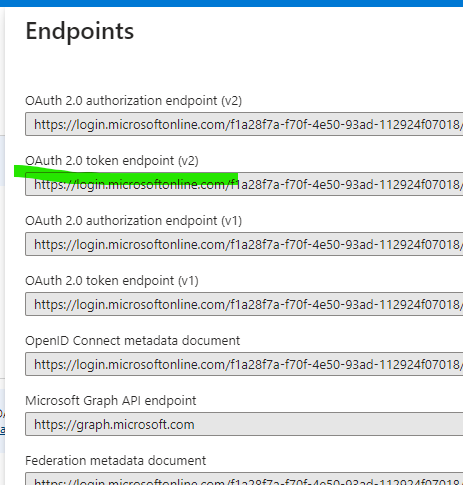
3. Copy Application (client) ID into 3 in Nettailer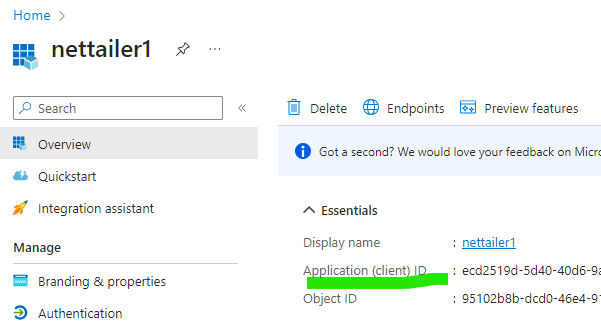
4. Add Secret to 4
Add the Secret you have created, make a copy and add
to Nettalier 4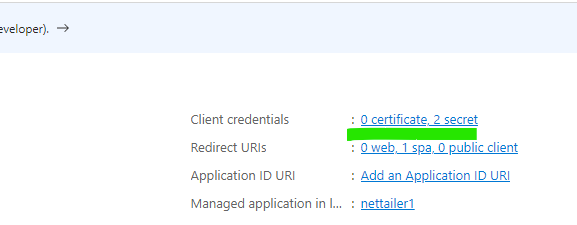
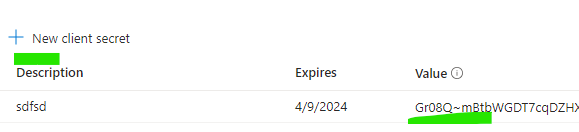
5. For Saas set use this link in Scope, for on prim this URL is different